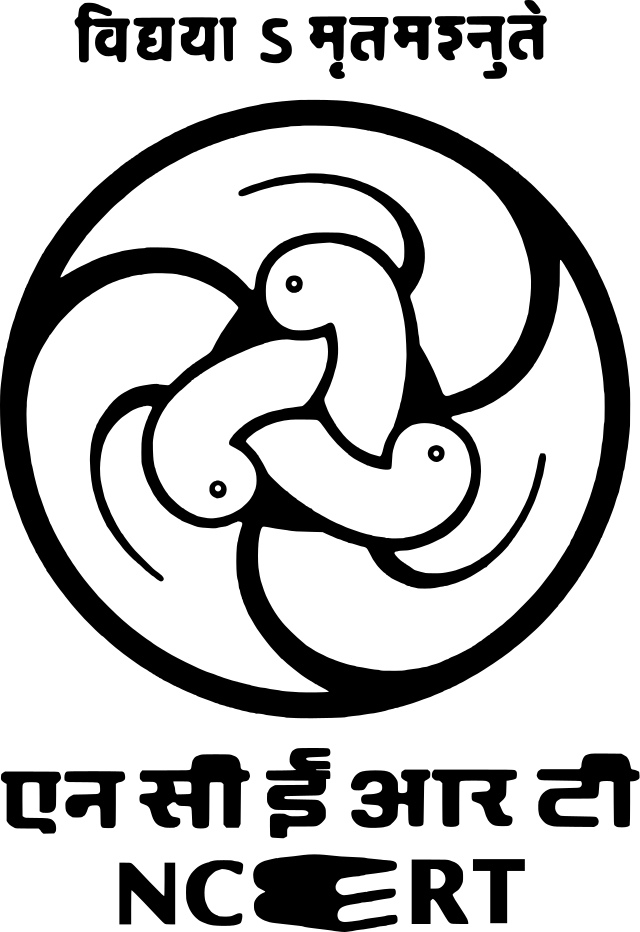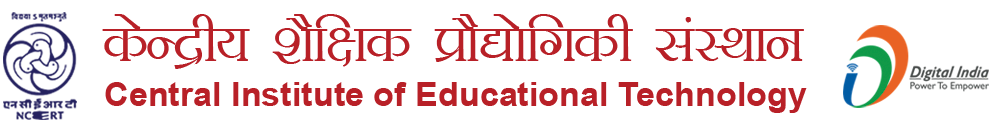
Orientation of State Resource Groups (SRGs)
on
Development of
eContents for DIKSHA
Government of India has brought in several initiatives for dissemination of eContent such as DIKSHA (One Nation One Platform), PMeVIDYA (One Class One Channel), MOOCs on SWAYAM, ePathshala, etc and DIKSHA has been sought as a one stop solution for School Education. The Ministry of Education has launched NIPUN Bharat Mission for Foundational Literacy and Numeracy (FLN) and Adult Education as special verticals on the DIKSHA platform. Besides, several other verticals i.e. DIVYANG/ CWSN, CPD for educating educators, administrators, vocational education etc are also being created on DIKSHA portal. These verticals aim to nurture skills, special abilities and help increase the quality of life of an individual by enabling them to pursue their livelihood, be aware of their rights and responsibilities. The National Education Policy - 2020 (NEP- 2020), unveiled by the Ministry of Education emphasises for the development of quality eContent in varied forms in all regional languages for a diverse group of learners including DIVYANG and to empower students and teacher communities across India. eContent augments the learning experience by deploying various resources for visualization and explanation of abstract ideas. Keeping in view the diverse needs of learners, now use of eContent has become an essential component of the teaching and learning processes. eContent is available in large numbers through various sources, but few of them are found to have the desired quality in terms of content, pedagogy as well as technical aspects. Copyright violations are rampant thereby restricting the scope of customising the eContent according to the local needs. Also with a plethora of smart and mobile devices, teacher and student driven eContents are available in abundance in the market. NEP -2020 further emphasises on development of eContent by NCERT-CIET, CBSE, NIOS, and other bodies/ institutions, which will be uploaded on to the DIKSHA platform and also use the platform for teacher professional development. eContents have to be created for DIKSHA and its other verticals based on the quality parameters and learning outcomes. NEP-2020 also puts emphasis that each teacher and school principals will be expected to participate in at least 50 hours per annum Continuous Professional Development (CPD) activities. Therefore, CIET- NCERT is organising a series of virtual training programmes to familiarise the SRGs on development of eContent, process of developing quality eContent and curation of eContent and its dissemination through multiple modes -online/ offline/ on air/ web portals /apps etc and contribute in bridging the digital divide.

Training Calendar
| Phase(s) | Coverage of States/UTs | Dates |
|---|---|---|
| Phase 1 |
Bihar, Chhattisgarh, Goa, Gujarat, Jharkhand, Madhya
Pradesh, Maharashtra, Odisha, West Bengal and UTs
of Dadra, Nagar Haveli, Daman and Diu. |
17- 21 Jan, 2022 |
| Phase 2 |
Haryana, Himachal Pradesh, Punjab, Rajasthan, Uttarakhand, Uttar Pradesh, the National Capital Territory of Delhi and the Union Territory of Chandigarh, Jammu & Kashmir and Ladakh | 31 Jan- 4 Feb, 2022 |
| Phase 3 | Andhra Pradesh, Karnataka, Kerala, Tamil Nadu, Telangana and Union Territories of Pondicherry, Lakshadweep and Andaman and Nicobar Islands. | 07-11 Feb, 2022 |
| Phase 4 | Assam, Arunachal Pradesh, Manipur, Meghalaya, Mizoram, Nagaland, Sikkim and Tripura | 21-25 Feb, 2022 |
Objectives of the Programme:
The objectives of these five orientation programmes are to:
- Sensitize the stakeholders on Digital Education Initiatives taken up by the Ministry of Education-Govt of India and CIET-NCERT.
- Familiarise the process of eContent development.
- Support creating a variety of eContent (audios, videos, interactions, quizzes, AR, VR, Virtual Labs etc).
- Familiarise various FOSS tools associated with development eContent.
- Acquaint with quality parameters in relation with metadata standards in the process of curation, licensing, cyber safety & security in development.
- Sharing of best practices
Project/Course Organising Team:
Course Director - Prof. Amarendra P. Behera, JD, CIET-NCERT
Course Coordinator (s) - Prof. Indu Kumar
Programme Coordinator - Dr. Monica Nagpal
Resource Persons/Experts - Prof. AP Behera, Prof. Indu Kumar, Dr. Bharti Kaushik, Dr. Rejaul K Barbhuiya, Ms Vandana Arimardan, Mr. Ajit Horo, Dr. Angel Rathnabai, Dr. Monica Nagpal, Dr. Deepty Gupta, Dr. Gulshan Mufeed, Dr. Prachi Sharma, Dr. Nidhi Singh, Dr. Yash Paul Sharma, Ms Priyakshi Gupta, Mr. Devashish Jaiswal
External Experts - Prof Naveen Gautam, Ms. Sushumna Rao, Dr. B. Madhu, Dr. Ajita Deshmukh, Mr. Ayush N, Ms. Nisha Dua
Programme Schedule
| Date & Day | 09:30 am - 11:15 am | 11:30 am - 01:00 pm | 02:00 pm – 03:00 pm 03.00 PM -03.30 PM |
03:45 pm – 05:15 pm |
|---|---|---|---|---|
| Day 1 Monday | Session 1 | Session 2 | Session 3 | Session 4 |
09.30 - 10.00 am Registrations |
Digital Resources for Teaching, Learning & Assessment- Types & Formats(With special ref to: FLN & Adult Education Resources) Prof. Indu Kumar- Course Coordinator |
Assistive Technologies OER and Licences -OER Course |
Instructional Designing with an emphasis on script writing and storyboarding |
|
| Day 2 Tuesday | Session 5 | Session 6 | Session 7 | Session 8 |
Introduction and Demonstration to Infographics- Tools & Resources |
Infographics - Hands on Dr. Deepty GuptaDr. Gulshan Mufeed |
Introduction and Demonstration to Interactives- h5p |
Interactives h5p Hands on |
|
| Day 3 Wednesday | Session 9 | Session 10 | Session 11 | Session 12 |
Introduction and Demonstration to Audio resources- Tools & Resources Ms. Vandana Arimardan/Mr. Ajit Horo Dr. Angel Rathnabai |
Audio Resources Hands On Dr. Angel Rathnabai |
Introduction and Demonstration to Video resources- Tools & Resources Prof. Naveen Gautam |
Video Resources Hands on |
|
| Day 4 Thursday | Session 13 | Session 14 | Session 15 | Session 16 |
Introduction and Demonstration to Animation Resources - Tools & Resources |
Animation resources Hands on - Stop Motion Animation Dr. Prachi Sharma |
Subject Specific Tools (AR, VR, Virtual labs) Social Sci: Dr. Nidhi S Chem & Phy: Dr. Ajita D Biology: Dr. Yash Paul Maths: Dr. B Madhu Languages: Ms. Priyakshi |
Evaluation of eContent Prof. Indu Kumar |
|
| Day 5 Friday |
Session 17 | Session 18 | Session 19 | Session 20 |
Content Pedagogy & Technology Integration Dr. Angel Rathnabai |
11.30am -12.00 pm Understanding ebooks types and possibilities 12.00 pm -01.00 pm Action Plans for 2022-23 Econtent development plans to be designed by each state/UT |
Cyber Safety and Security Ms. Nisha Dua |
Presentation of State Action Plans
Feedback |
Program Content
| Session Title | Video Link (Bilingual) | Video Link (English) | Other Resource |
|---|---|---|---|
| ICT initiatives | Click here | Click here | Click here |
| Digital Resources for Teaching, Learning and Assessment | Click here | Click here | Click here |
| Assistive Technologies and OER & Licences | Click here |
Click here (Part 1) Click here (Part 2) |
Click here (Part 1) Click here (Part 2) |
| Instructional Designing | Click here | Click here | Click here |
| Introduction and demonstration to Infographics | Click here | Click here | Click here |
| Infographics Hands On | Click here | Click here | Click here |
| Introduction and demonstration to Interactives H5P | Click here | Click here | Click here |
| Interactives H5P Hands On | Click here | Click here | Click here |
| Introduction to Audio Resources | Click here | Click here | Click here |
| Demonstration to Audio Resources | Click here | Click here | Click here |
| Phase 1 Introduction and demonstration to Video Resources | Click here | ||
| Phase 2 Introduction and demonstration to Video Resources | Click here | ||
| Phase 3 Introduction and demonstration to Video Resources | Click here | ||
| Phase 4 Introduction and demonstration to Video Resources | Click here | ||
| Video Resources in Education | Click here | Click here | |
| Video Creation Tools | Click here | ||
| Introduction and demonstration to Animation Resources | Click here | Click here | Click here |
| Animation Resources: Stop Motion Animation Demonstration | Click here | Click here | Click here |
| Subject specific tools Social Sciences | Click here | Click here | Click here |
| Subject specific tools: Physics and Chemistry | Click here | Click here | Click here |
| Subject Specific Tools: Biology | Click here | Click here | Click here |
| Subject Specific Tools: Mathematics-Geogebra | Click here | Click here | |
| Subject specific toools Languages | Click here | Click here | Click here |
| Evaluation of eContents | Click here | Click here | Click here |
| Content Pedagogy and Technology Integration | Click here | Click here | Click here |
| Ebooks Types and Possibilities | Click here | Click here | Click here |
| Cyber Safety and Security | Click here | Click here | Click here |
| Presentation of State Action Plans Feedback and Valedictory session | Click here |